Viewers
View data and files online
Users can interact with the data through online viewers, interactive 2D and 3D maps, and the o2S2PARC computational modeling and data analysis platform.
SPARC provides online viewers for some File Types. This allows you to view the file online without downloading it first.
Select the File tab on the Dataset Details page to find out which Actions are available for the different File types included in a dataset.
If a viewer is available for a data type (e.g., mp4 horizontal arrow), it is indicated by the icon in the Action column (slanted arrow).
Viewers open in a new tab with the viewer and display associated file metadata.
In the pages within this section, learn how to use and navigate the different type of viewers SPARC has to offer. Find dedicated information on our advanced visualization and data integration applications in the SPARC Apps section.
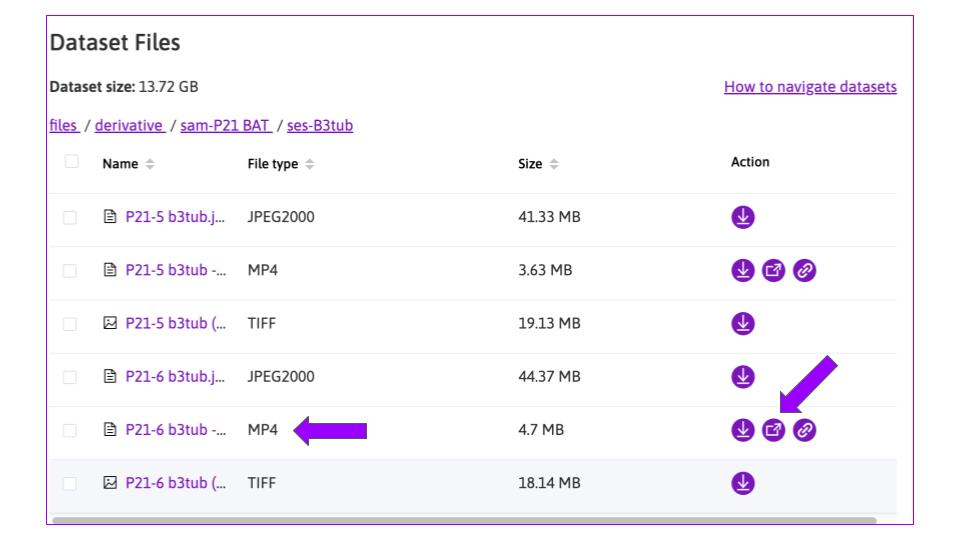
File browser. If a viewer is available for a data type (e.g., mp4 horizontal arrow), it is indicated by the icon in the Action column (slanted arrow)
Updated 8 months ago