SCKANNER
SCKANNER (RRID:SCR_027206) is a web-based software tool, visit the Beta version of the tool at https://sckanner.scicrunch.io
SCKANNER is developed by the UCSD FDI lab and MetaCell to explore the current contents of SCKAN, a semantic store housing a comprehensive knowledge base of autonomic nervous system (ANS) and peripheral nervous system (PNS) nerve to end organ connectivity. Connectivity information is derived from SPARC experts, SPARC data, literature and textbooks. SCKAN supports reasoning and offers powerful query and visualization capabilities. Visit the Beta version of the tool at https://sckanner.scicrunch.io.
Note: There is a known bug where where some ganglion are currently miscategorized as “other.” This will be fixed in fall 2025.
Using SCKANNER
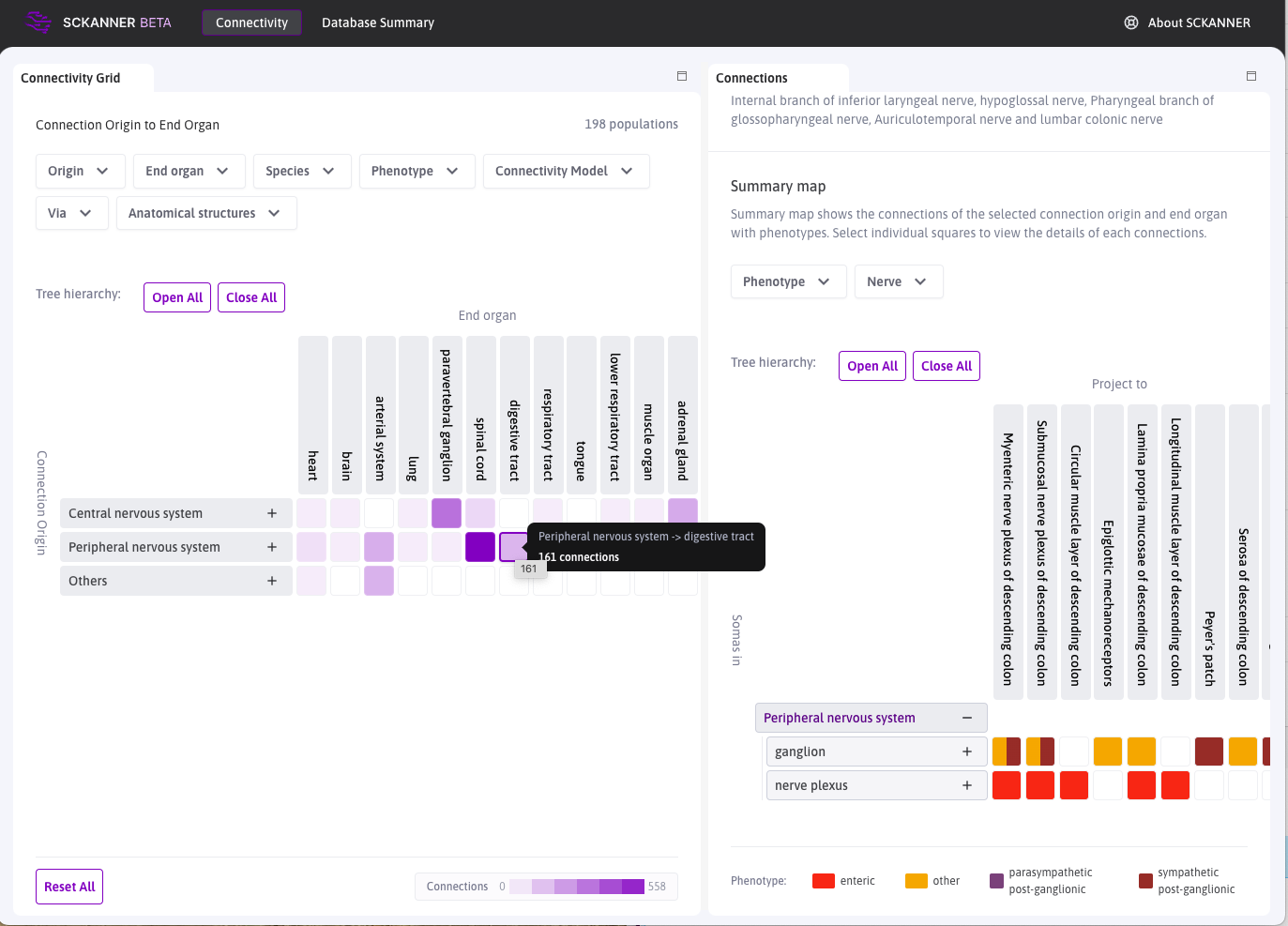
Example of SCKANNER interface
How to use the tool
-
Click on a square in the connectivity grid to view details of connections.
-
Details of the selected connection will be displayed in the right panel.
Filter the data
- Use the filters at the top of the interface to narrow down the data displayed in the grid.
View the data
-
Use the heatmap on the left and then summary heatmap to highlight the data of your interest
-
Once you click on a cluster in the summary map all the details about the connections, like connection URI, species, sex, graph and triples will be displayed in the right panel.
Export the data
-
Use the export button to download the data displayed in the grid.
-
Data can be exported in a PDF and a CSV format.
See the description of SCKANNER on SPARC's Tools & Resources
See this SCKANNER tutorial to explore how to use this initerface to answer questions about connectivity.
We encourage you to share your feedback on this form
Updated 4 months ago