Find datasets from the sidebar
Datasets
Access to data is done through the sidebar where you can search for datasets that contain data that can be rendered using the Data viewer. For instance, open the sidebar and:
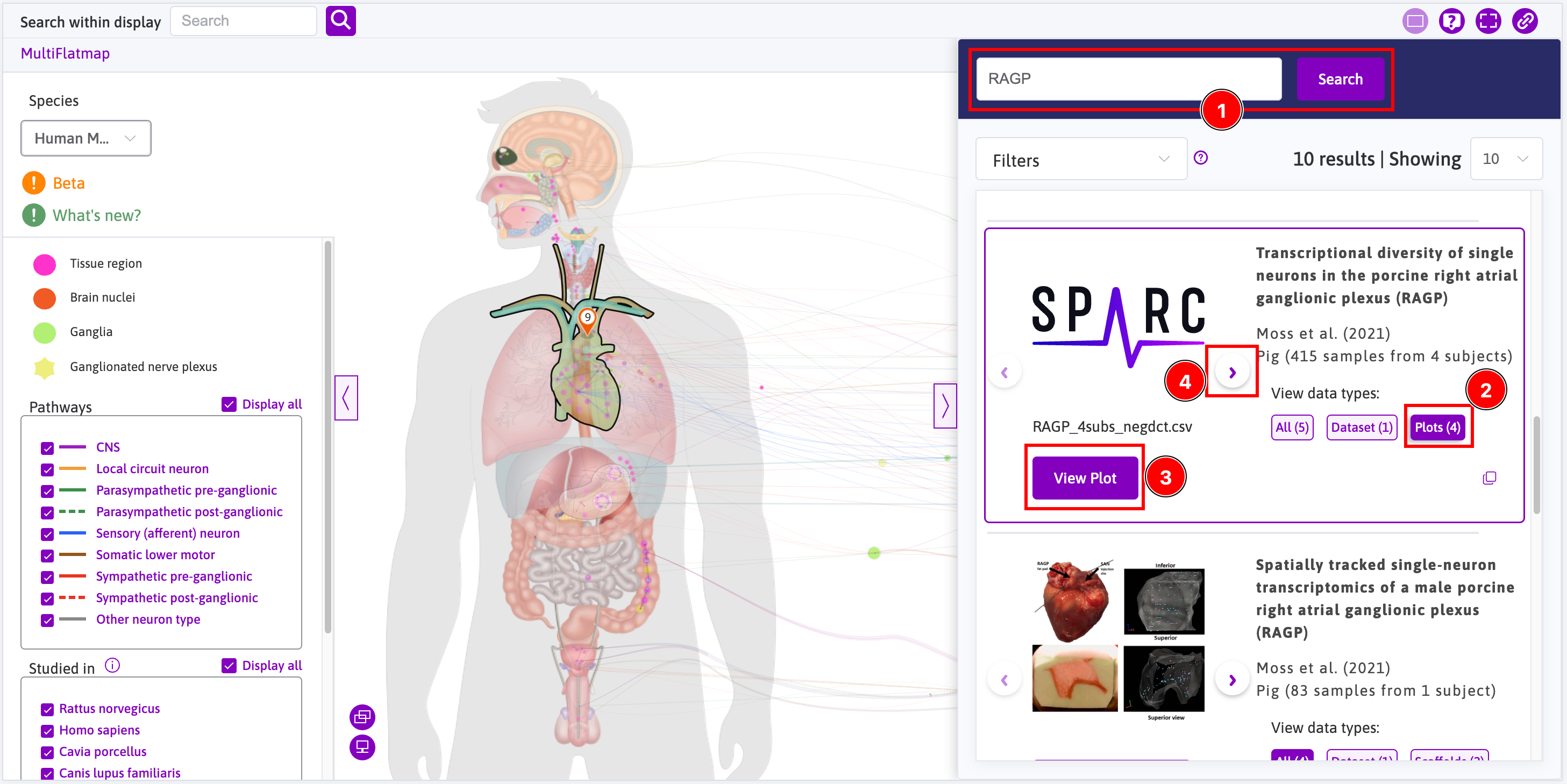
Search
- Search for
RAGP(i.e. right atrial ganglionic plexus);
Access Data
- Click on the
Plots (4)button; - Click on the
View Plotbutton; - Click on the right arrow button and go back to step 3 until you have opened all four plots;
Utilize the Data Viewer
- This is how one plot is initially rendered; and
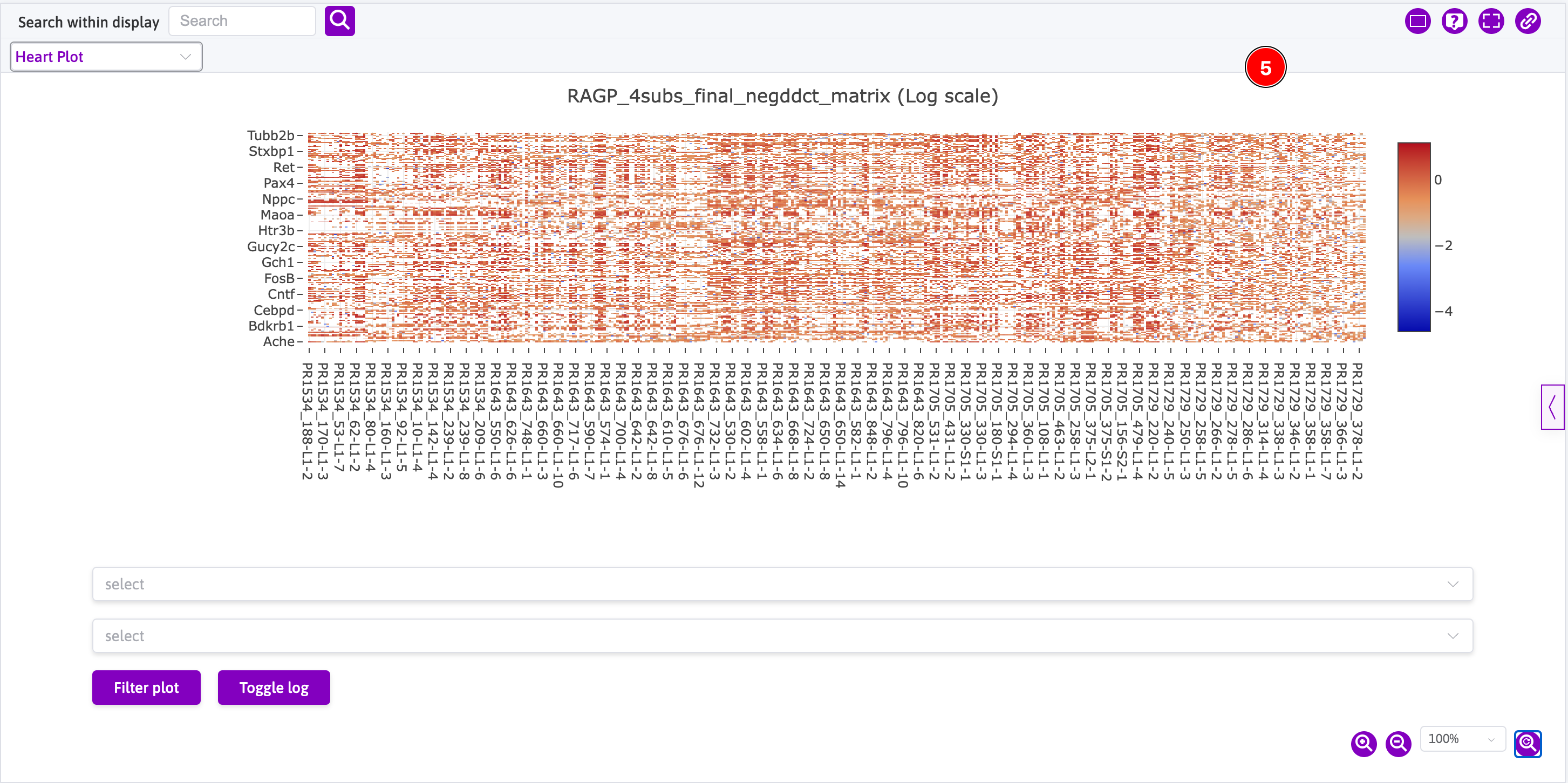
- This is how all four plots are eventually rendered using the 4-page view.
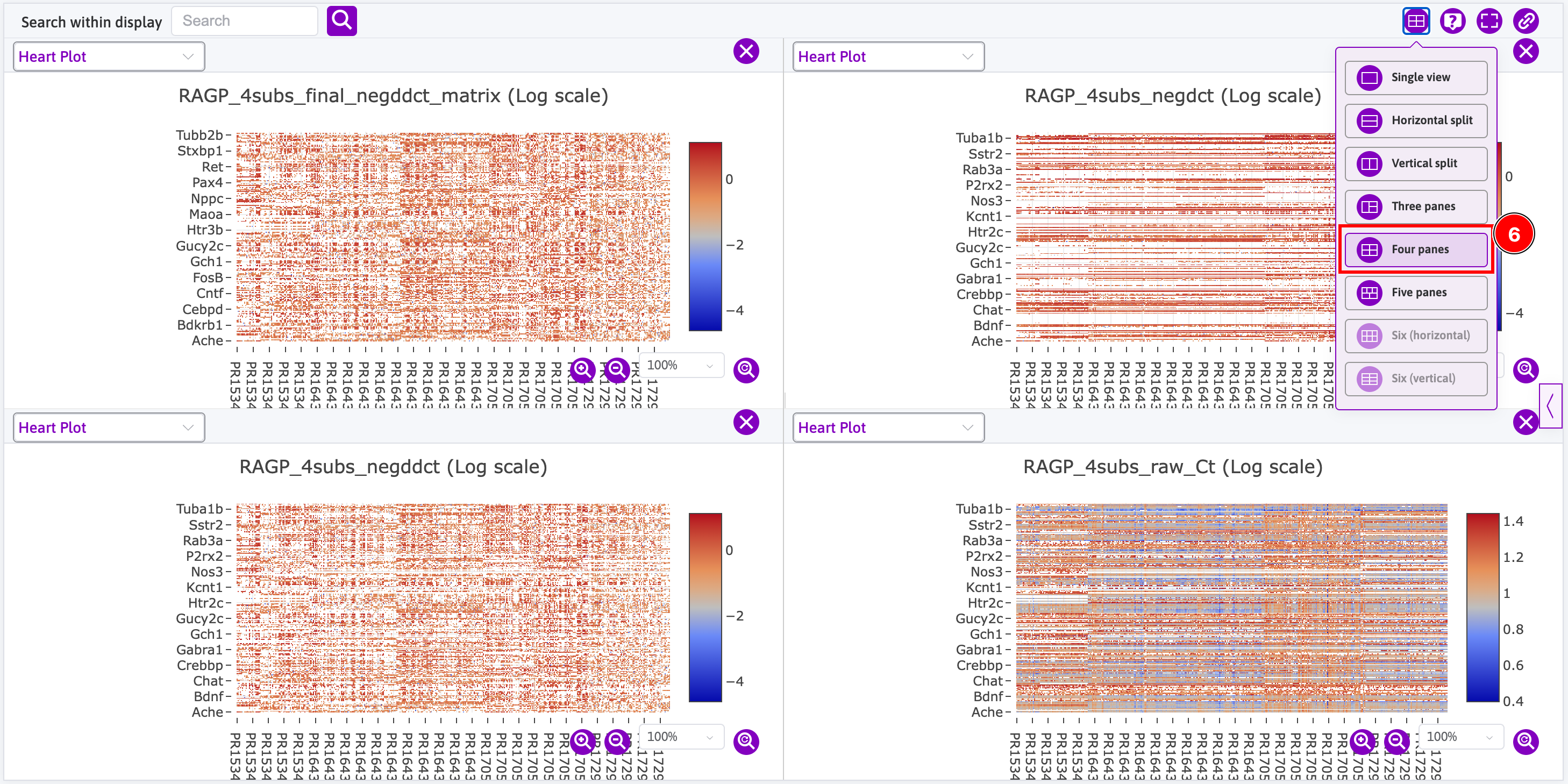
Updated 8 months ago