Gallery Viewer
The SPARC Portal gallery viewer provides a web preview of a dataset's microscopy image data along with scaffolds, segmentation, video, and flatmaps for specific datasets.
The gallery viewer provides a web preview of visual features associated with and contained in datasets, including microscopy image data, anatomical scaffolds, segmentations, videos, and flatmaps.
To access the gallery viewer:
- Navigate to the Data & Models section of the SPARC Portal.
- Click on the Datasets tab to view all accessible datasets.
- Choose the dataset you want to explore by clicking on the dataset title.
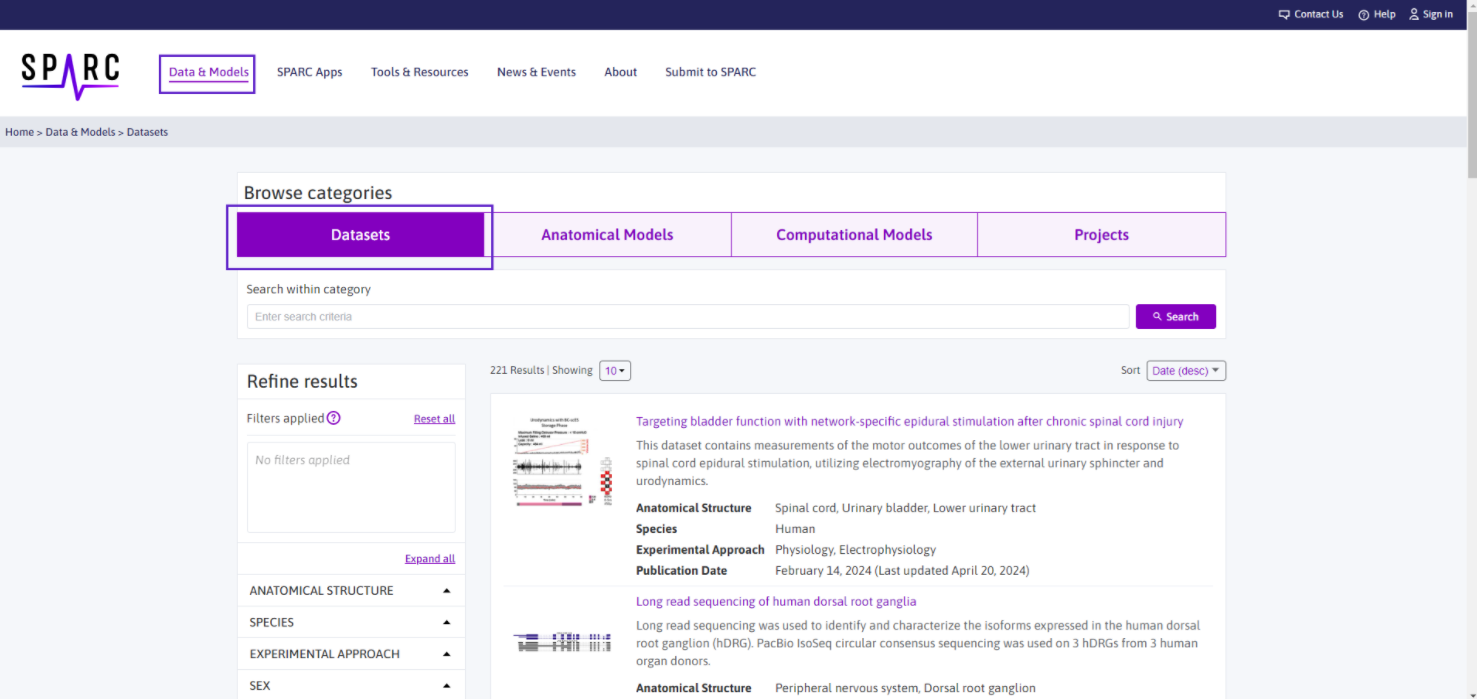
Within the dataset’s page, select the Gallery tab to access any associated visual features. In the example presented below, the dataset contains various microscopy images. Using the arrows to scroll through the gallery will reveal any more potential features; in this example, the dataset contains segmentations. Clicking the View* button will open the gallery viewer for the visual feature in a new tab, e.g. the View Image button will open a detailed view of the selected image in a new tab.
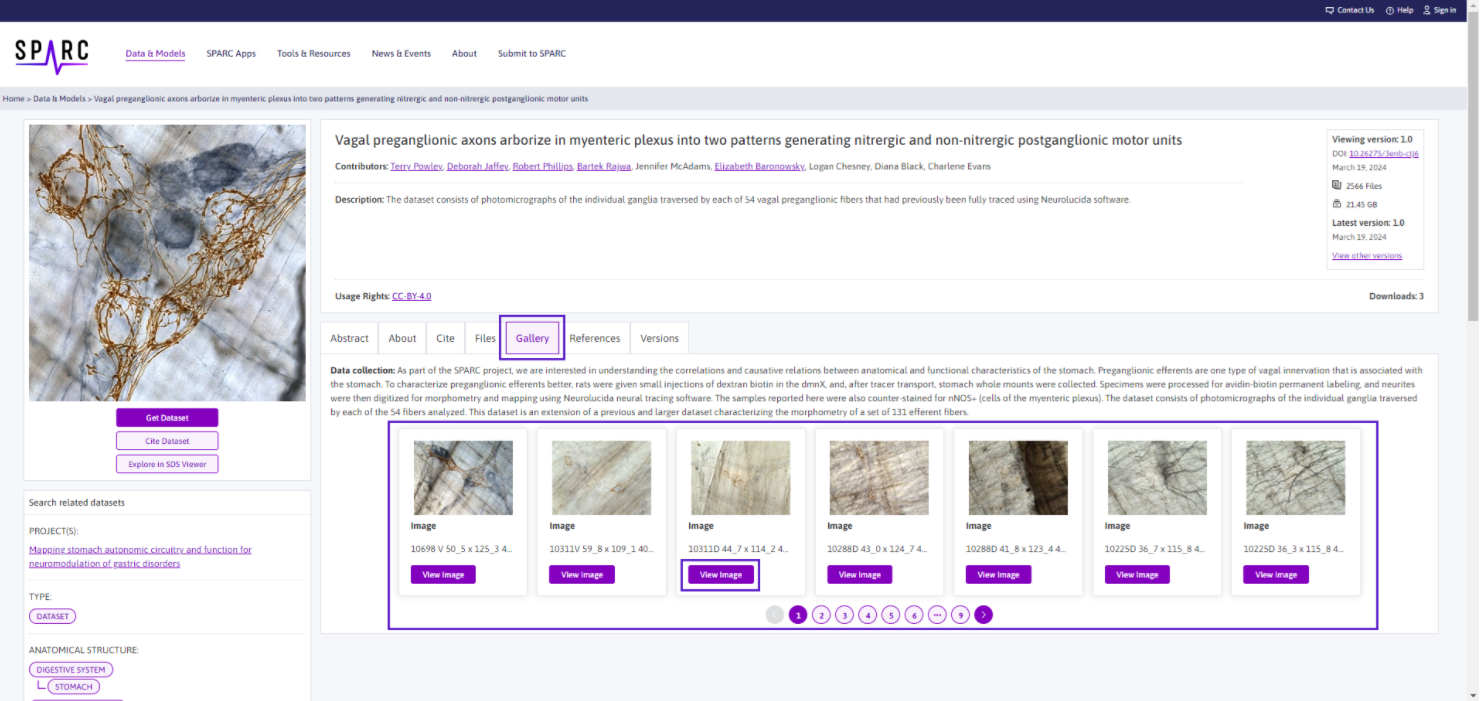
For more information on the various gallery viewers available, refer to the below documentation:
Updated 8 months ago