o²S²PARC Services
The Tools & Resources section of the SPARC Portal allows you to work with different modules (Services) directly on the o²S²PARC platform
You can browse the available services by visiting the o²S²PARC page on the SPARC Portal and clicking on "View o²S²PARC services" (Figure 1).
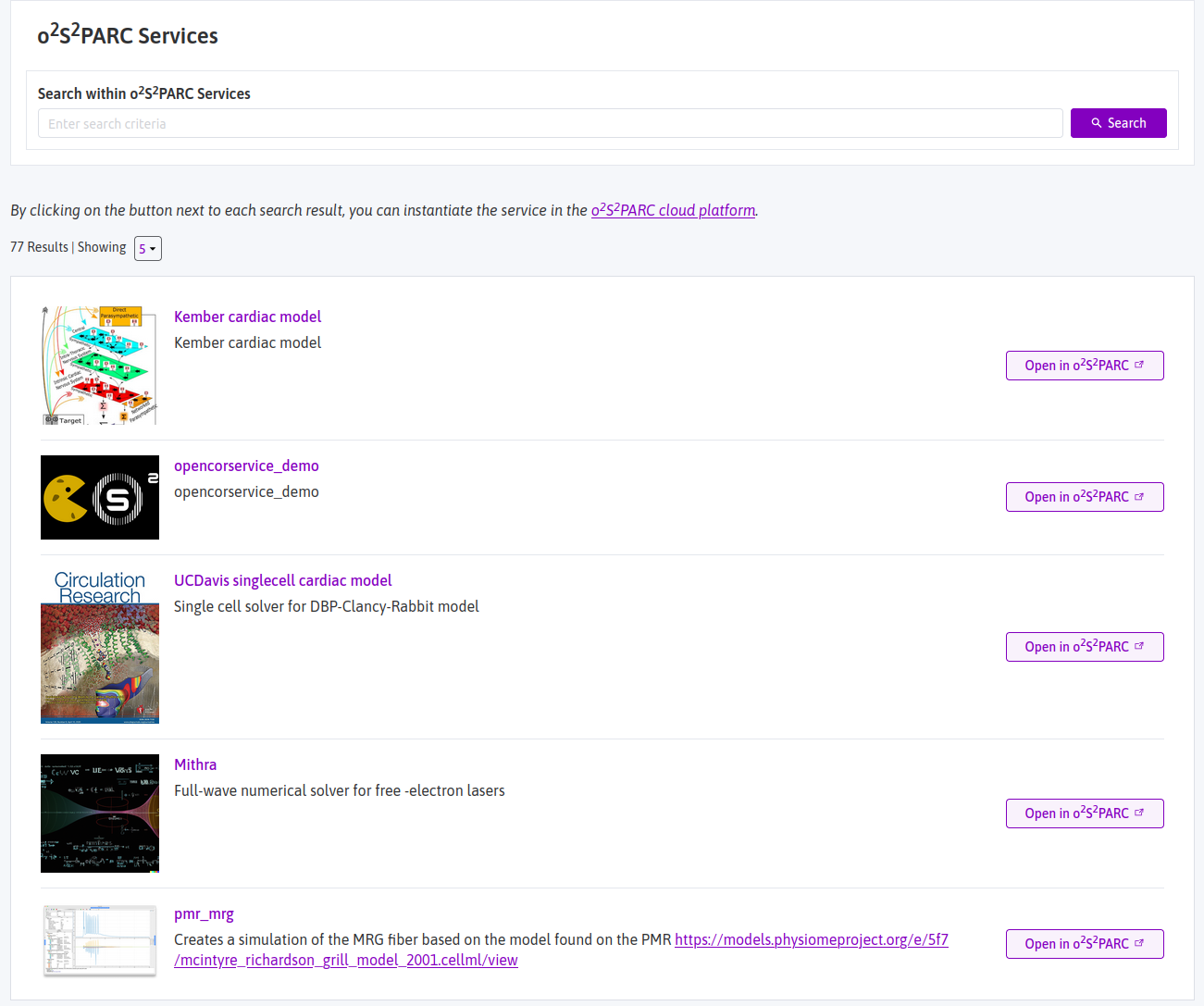
Figure 1: o²S²PARC Services accessible from the SPARC Portal
Using one of Services on the o²S²PARC platform
To use one of the Services on the o²S²PARC platform, follow the step that applies to you:
- You don't have an o²S²PARC account: when you click on one of the available services, an error message will appear. If you have never used the o²S²PARC platform (osparc.io), please request please by going to https://osparc.io/ and click on "Request Account". You will receive an answer within few minutes/hours with further instructions and resources. After you have activated your account and logged in, you will be able to use the Service on o²S²PARC.
- You have an o²S²PARC account, but you are not logged in: when you click on one of the available Services, an error message will appear. If you have an o²S²PARC account, go to osparc.io and log in. After you have done so, you will be able to click on the desired Service and use it on o²S²PARC.
- You have an o²S²PARC account, and you are logged in: when you click on one of the available Services, you are brought to the o²S²PARC platform. Depending on the type of Service, you can do different operations with it, e.g., running a computational service or using full applications (interactive services). You can read more about Services on the o²S²PARC documentation.
](https://files.readme.io/df8a55f-image.png)
The o²S²PARC Platform with one of the Services from the SPARC Portal o²S²PARC Services page
When you use a Service, an o²S²PARC project (Study) will be created for you. You can expand the Study with other Services available in the Service Catalog. To close the o²S²PARC Platform, just click on the "Dashboard" button on the upper-left corner (see image above). Going back to the dashboard will automatically save your o²S²PARC Study, with a name corresponding to the Service that you selected from the SPARC Portal.
More information
If you wish to learn more about how o²S²PARC works, you can take a look at the o²S²PARC documentation. You are also welcome to get in touch with us by emailing [email protected], if you would like to take advantage of the numerous features available on o²S²PARC in your research.
Updated 6 months ago