Generic Organ Scaffold Maps
Export scaffold maps for reuse in visualization and/or modeling purposes
Beyond the two-dimensional flatmaps, we also look to register SPARC data to three-dimensional organ scaffolds to provide maps in a common coordinate framework enabling disparate data to be integrated in order to improve our understanding of the collective SPARC knowledge. Learn more about Organ Scaffold Map datasets.
The process for mapping SPARC data to the organ scaffolds is described in some detail in The SPARC DRC: Building a resource for the autonomic nervous system community, so here we focus on enabling the reuse of the organ scaffolds themselves, as well as specific instances of the scaffolds in a given scaffold map.
Documentation for the scaffold mapping tools is available from ABI-Mapping-Tools. The following are quick links to the specific tools used in the SPARC default organ scaffolds workflow:
-
Scaffold Creator (for the creation of organ scaffolds)
-
Argon Viewer (for the visualization of organ scaffolds)
-
Argon Scene Exporter (for exporting the organ scaffolds for interactive exploration on the web, and reuse by other softwares in VTK and STL formats)
Generic Organ Scaffold Maps
Quarterly releases of the generic organ scaffolds are published to the SPARC Portal as Anatomical Models. In the same manner as the source flatmap anatomical diagrams, the source of these generic scaffolds are archived in PMR and then published to the SPARC Portal in a manner aimed at supporting reuse.
When a generic scaffold is archived in PMR a provenance record is stored in the archive that explicitly states the version of the software used. The provenance record can be used to recreate the environment that the archived data was created with. With the software environment and inputs to the workflow we can reproduce the data published to the SPARC Portal locally.
Generic organ scaffolds are typically exported in reusable STL and VTK formats. These formats are generated with the SPARC default organ scaffolds workflow and they can be found and downloaded directly from the derivative folder of generic organ scaffold datasets. If the dataset lacks STL or VTK files, the missing files can be generated by following the steps given below.
We will use the Generic mouse colon scaffold dataset to demonstrate how to load the published scaffold in the Scaffold Mapping Tool and how to generate exports of the scaffold in STL and VTK formats for reuse by other software.
Scaffold Reuse
Scaffold Creator is a plugin to the MAP Client workflow tool that can be used to generate organ scaffolds. Scaffold Creator uses a small number of parameters to configure the generation of a specific instance of an organ scaffold. Common features between organs and/or species are abstracted into reusable templates and then Scaffold Maker the library behind the plugin, uses the given configuration to generate the desired finite element model from the available templates. The authoritative source for any of the generic organ scaffolds consists of the configuration used to generate it and the specific version of Scaffold Maker used to generate it - this is the information that is archived in PMR, along with the generated finite element model in the internal Scaffold Maker format.
We also archive a visualization configuration of the organ scaffold in PMR which, when combined with the organ scaffold configuration and provenance information defines all the required information to re-create a graphical rendition of the organ scaffold as available on the SPARC Portal.
SPARC Generic Scaffold Workflow
Install and Setup
- Install the Scaffold Mapping Tools using these installation instructions .The installation will include MAP Client, Scaffold Creator, and Scaffold Maker.
- Download the SPARC generic scaffold workflow from GitHub. We will refer to that as the workflow directory.
Now we can launch the MAP Client application and open the SPARC generic scaffold workflow.
Get your Organ Scaffold
To reuse an organ scaffold from an existing dataset:
- Download the dataset from the SPARC Portal
- Copy the OrganScaffold-settings.json file from the target dataset to the workflow directory. In some cases the settings file has a different name, for example; mouse_lungs_mesh_settings.json. In this case copy the mouse_lungs_mesh_settings.json to OrganScaffold-settings.json in the workflow directory.
- Copy the ViewCreation-backup-document.json from the target dataset to the workflow directory
Configure
- Configure the output of the webGL and thumbnail Argon Scene Exporter steps to a suitable directory on the local disk. When creating a dataset for the SPARC Portal this is a location under the derivative directory for the dataset.
- Save the workflow.
- Execute the workflow.
Running the Workflow
When running the SPARC generic scaffold workflow (Figure 1), there are
- two user interactive steps: Scaffold Creator (with identifier OrganScaffold) and Argon Viewer (with identifier ViewCreation)
- four non-interactive steps for exporting the view with the identifiers: STL, VTK, WebGLExport and ThumbnailExport.
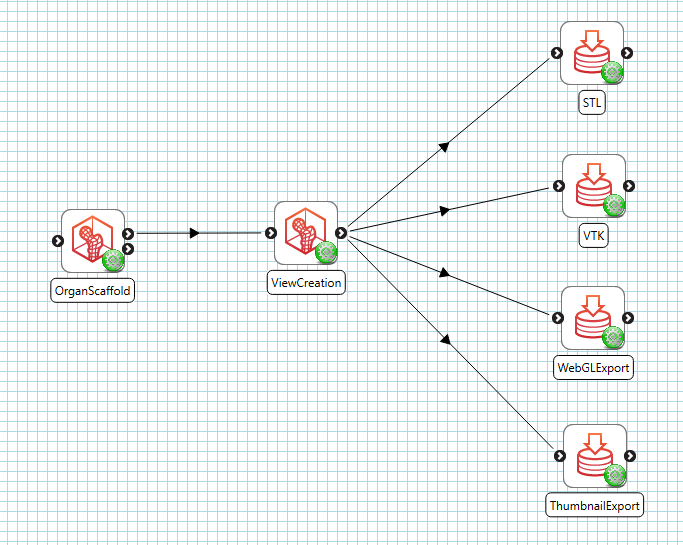
Figure 1: Running the SPARC generic scaffold workflow
Scaffold Creator
The first interface encountered when executing the workflow is the Scaffold Creator interface where modifications to the scaffold are made. In the Scaffold Creator interface we can change species, variant, finite element density, etc. When first executing the workflow, the interface will be configured as per the scaffold from the target dataset. The Done button is used to confirm the organ scaffold configuration and move to the next step of the workflow.
Argon Viewer
The second interface encountered is the Argon Viewer interface where we can create or modify an existing view of the scaffold. The explains in detail the functionality of the interface, which will be configured as per the scaffold visualization from the target dataset on first execution. The Done button on this interface finishes the workflow and returns to the initial view of the workflow.
Publishing the export in a SPARC Dataset
As described above, Scaffold Creator is used to generate specific instances of the generic organ scaffolds. To aid the reuse, when publishing the generic organ scaffolds the datasets are enriched with additional data for visualization of the scaffold on the SPARC Portal and common export formats for the underlying finite element models.
In the SPARC generic scaffold workflow (above), we finish the workflow by exporting the view. The exported files can be configured to export to the derivative directory of a SPARC dataset. It is usual to export these files to a directory named scaffold in the derivative directory.
There are four types of export formats; STL, VTK, webGL, and thumbnail. The STL and VTK exports the scaffold in STL and VTK format respectively for reuse of the scaffold with other software (see Reusing Scaffolds). The webGL export is a format that ScaffoldVuer can consume and render the exported data in the browser. The thumbnail export is a JPEG image which is used to give visual feedback on the exported data without actually loading the data in ScaffoldVuer.
When the correct annotation is stored in the dataset and uploaded to the SPARC Portal, the SPARC Portal is able to interpret the exported data and create an interactive view of the organ scaffold in the browser.
For detailed instructions, refer to Publishing a Generic Organ Scaffold as a SPARC Dataset
Scaffold maps
When the Scaffold Creator is combined with the Geometry Fitter, Data Embedder, and an importer, the generic organ scaffolds can be extended to display mapped data. A complete description on how to map data onto an organ scaffold can be found on the Scaffold Mapping Tools section.
Updated 8 months ago