Using the AWS Command Line Interface to Access Large SPARC Datasets
SPARC AWS Tutorial Parts 3 and 4: How to install the AWS Command Line Interface
Installing the AWS Command Line Interface
In this third video we teach you how to Install the AWS Command Line Interface to allow you to interact with data on the AWS cloud from your local machine. Installing the client will allow you to log into you AWS account and send requests to AWS to download data.
Downloading SPARC datasets using the AWS Command Line Interface
In this final AWS Tutorial video we walk you through the steps of downloading or transferring with an AWS S3 Bucket a SPARC dataset through the Amazon Command Line Interface. It assumes you previously have setup your AWS account and have the CLI installed on your machine.
Videos in this tutorial series:
Updated 12 months ago
What’s Next