Scaffold Mapping Tools: Creating Skeleton Dataset Structure
How to create a dataset structure for use with SPARC's mapping tools
To create the demonstration (or skeleton) dataset:
-
Navigate to a location of your choice.
For this demonstration we have chosen, C:\Users\your username\Desktop where you will replace your username with your actual username. -
Create a dataset root folder scaffold-dataset-version-1 within the location mentioned in 1. From this point on this document, we will refer to this directory as the DATASET_ROOT directory.
-
Create a primary subfolder under the dataset root directory i.e., DATASET_ROOT\primary.
Similarly, we must create subfolders where derived files such as those generated by the visualization export will be placed.
-
Create a derivative subfolder within the location mentioned above i.e., DATASET_ROOT\derivative.
-
Create a scaffold folder inside the derivative folder i.e., DATASET_ROOT\derivative\scaffold.

Figure 1: A folder hierarchy for the demonstration dataset consists of scaffold-dataset-version-1 as the dataset root folder, derivative and primary as subfolders within the dataset root folder, and scaffold folder inside a derivative folder.
Move on to mapping the data or return to the main Scaffold Mapping Tools page.
Updated over 1 year ago