Requesting Access to Older Versions of a Public Dataset
How do I get access to an older version of a published dataset on AWS?
Overview
The storage mechanism for published datasets has been enhanced to reduce file duplication, significantly lower storage costs, and improve the sustainability of the SPARC resource. This improved workflow ensures that published files are stored only once in the cloud, offering on-demand access to older versions of datasets. Users can automatically access the latest version of a published dataset on AWS, ensuring they always see the most current files and versions. For any dataset size, users can request the platform to recreate and provide access to an older version on AWS S3. Once the older version is ready, users will be notified and given instructions on how to access it on AWS S3. The older dataset will be available temporarily and will be removed after a specified period.
In order to download a previous version of a published dataset directly from AWS S3, you must request that version to be temporarily restored for your access.
Requesting Rehydration of a Public Dataset
To download a dataset on the SPARC Portal, navigate to the files tab of the dataset details page
Step 1: Click Request Rehydration
In the download options provided, select Request Rehydration under Option 2, AWS Download
Step 2: Submit Request
The Request Rehydration form will be displayed, showing information about the dataset version you are requesting. Enter your name and a valid email address. Once you have filled out the form, click Submit to process your request. You will receive an email notification with instructions on how to access the rehydrated dataset once the process is complete
Updated 9 months ago