over 2 years ago by Yomi Dare
-
- The portal now includes a notification mechanism designed to ensure that users receive important updates and information
-
- The event logic has been enhanced to prioritize events that are currently in progress as the first ones displayed in the upcoming events list
- The subject facet of the news page has been revised to encompass portal updates
- While loading a scaffold, the prefilled DOI in the sidebar has been eliminated, allowing users to access other datasets associated with the scaffold
- While viewing a 3D map, the region box is now deactivated until the map is completely loaded. This change aims to let users interact more efficiently with the select-deselect feature
over 2 years ago by Yomi Dare
-
- The portal header search bar is no longer visible to users
- Metadata tags have been added in the portal header to improve search engine optimization
- Users can now pull files from a dataset into o²S²PARC directly from the Portal through the files tab by clicking the o²S²PARC button
-
- The About section of the Portal has been redesigned to enhance content navigation and an additional section has been added for highlight
over 2 years ago by Yomi Dare
-
- oSPARC services are now presented on the Tools and Resources page as a category header
- Maps landing page has been redesigned to give direct access to the three types of maps now available (Anatomical Connectivity, Functional Connectivity, and 3D Whole Body) without the need to navigate via the Anatomical Connectivity flatmap
- The first release of the Functional Connectivity flatmap is now available via the new Maps landing page
- Anatomical models and computational models now include a facet for species
-
- The speed of dataset loading time has been increased to improve efficiency
- Facets now populate when a dataset tag from the dataset details page is selected and opens in the faceted browse page
almost 3 years ago by Yomi Dare
-
- A SPARC Portal metrics visualization is now available on the Portal's 'About' page via the SPARC Data and Usage Statistics link
- A search term with zero results in a browse category search bar now returns results in other categories
- The 'Request Access' to embargoed datasets button now has a tooltip sign-in prompt
- The image viewer now has the option for a Neurolucida360 Cloud version (in addition to the 3D view)
- Flatmaps results now highlight corresponding featured datasets on the homepage
-
- Monthly metrics summary report to dataset owners now includes dataset name
- The newsletter signup page has been updated
- The ‘Find Data’ category on the Portal header has been renamed ‘Data and Models’
- The 'Anatomical Focus' faceted brows category under 'Find Data' has been renamed 'Focus'
- A thumbnail directing to the Help Center URL is now visible during social share
almost 3 years ago by Yomi Dare
-
- Funding program is now visible on a project’s metadata and details page
- Name and email of a tool creator is now visible on the tool’s main page
- The upcoming News & Events panels are back on the home page
- Event sort menu now includes “upcoming” option and users can see events based on closest events first, to the further most and then all past events with the nearest past event first
- Title tags for Bookmarked SPARC pages are now consistent to be the page title
- SPARC is now registered with re3data and the badge is visible across the portal’s footer
-
- The featured dataset in the “Projects and Datasets” panel on the homepage now automatically selects and highlight different datasets at intervals and the featured project now has the ability to display a SPARC tool
almost 3 years ago by Yomi Dare
-
- The Tools & Resources page has been updated with the following changes:
- A facet has been added for the annual codeathon
- Name and email of a tool creator is now visible on the faceted browse tools list
- The News & Events landing page header now features the option to view all news and events
- Submission forms on the Portal now have captchas
- Users can now complete a News, Events, and Community Spotlight form from the New & Events faceted browse page's footer
-
- The receipt emailed to submitters following a form submission now includes the name of the attached file
- Access to all map versions: existing permalinks to maps continue to resolve to the map they were created. Pointers to newer map versions are available.
about 3 years ago by Yomi Dare
-
- The portal now has a user login and profile page. SPARC users can log in with an ORCID ID
- Users can now request to access embargoed datasets through the SPARC Portal
- Dataset owners will now receive emails with metrics on their datasets and the ability to unsubscribe
- The SPARC Portal presents five new help articles:
- Our homepage has a new look! The new design highlights
- What users can do with SPARC
- Featured Projects and Datasets
- Latest news and events
- Office open hours
- Link to sign up for SPARC newsletter
- The tombstone details page for unpublished dataset has been updated
- The flatmap search widget has been updated to suggest when using freeform text
- The portal now has a female human map and automatically pull maps based on SCKAN connectivity
about 3 years ago by Yomi Dare
- Find Data faceted browse has been redesigned. Tools & Resources and SPARC Information, formerly subcategories of Find Data, can now be searched through Tools & Resources faceted browse and Other SPARC Policies link in the portal footer respectively.
- The changelog now has a view icon to preview changes made to dataset after each new version without downloading the file
- Date and link to the most recent newsletter is now included in the current newsletter above the newsletter archive link
- Updated documentation on accessing data
about 3 years ago by Yomi Dare
- News & Events landing page has been redesigned. News & Events items have been removed from the Find Data faceted browse and can now be searched through faceted browse within the News & Events sections.
- LinkedIn icon for the SPARC LinkedIn Group has been added to the footer
- Google Analytics 4 has been added to the SPARC portal
about 3 years ago by Yomi Dare
- Change logs are now available for all datasets under the Versions tab and changes made to the dataset after each new version are explained.