November 22, 2021
almost 3 years ago by Yomi Dare
- The Tools and Resources page has been updated to serve as a landing page to guide user exploration of tools and resources and their uses.
- On the Maps page, the sample size of the study is included as part of the surfaced metadata.
Improved
- Within the scaffold viewer, clicking on a region brings up an opacity editing feature; the feature can now be removed from the screen upon clicking the arrow on the left side of the display.
- On the Maps, after selecting a region of interest, the facet selection remains while the user navigates through the results.
- The Portal now lists projects that were previously not listed on the Projects tab.
- Additional classification options have been added to events, such as virtual conferences, funding, and cancelled.
- The Help center is now consistently referred to as Help across the entire Portal. Breadcrumbs on help documentation correctly refer to Help.
- At the bottom of a Tools and Resource details page, the user can now click to view all tools and resources.